安全系统控制与MAXQ2000-Security Syste
[09-13 17:04:28] 来源:http://www.88dzw.com 控制技术 阅读:8633次
文章摘要:To prevent keys from repeating, once a bit pattern has been static long enough to be accepted, a different bit pattern (which includes the idle state where no keys are depressed) must be accepted before the first bit pattern can be accepted again. Handling Simultaneous KeypressesSimultaneous keypres
安全系统控制与MAXQ2000-Security Syste,标签:计算机控制技术,工厂电气控制技术,http://www.88dzw.comTo prevent keys from repeating, once a bit pattern has been static long enough to be accepted, a different bit pattern (which includes the idle state where no keys are depressed) must be accepted before the first bit pattern can be accepted again.
Handling Simultaneous Keypresses
Simultaneous keypresses are possible when using a keypad input device. The debouncing code ensures that if a second key is pressed right after the first, the debounce interval will start over, but be short enough in practice so that this is not an issue.Once a bit pattern has been accepted, the action for each depressed-key bit can be taken by rotating all 16 bits into the carry bit individually using the accumulator and checking each in turn. The following code responds only to the first depressed key, but this could be easily changed.
State4_Match: djnz LC[0], State4_End move A[15], Acc ; Reset last debounced pattern rrc jump NC, State4_KeyA rrc jump NC, State4_KeyB rrc jump NC, State4_KeyC rrc jump NC, State4_KeyD rrc jump NC, State4_Key3 rrc jump NC, State4_Key6 rrc jump NC, State4_Key9 rrc jump NC, State4_KeyPound rrc jump NC, State4_Key2 rrc jump NC, State4_Key5 rrc jump NC, State4_Key8 rrc jump NC, State4_Key0 rrc jump NC, State4_Key1 rrc jump NC, State4_Key4 rrc jump NC, State4_Key7 rrc jump NC, State4_KeyStar jump State4_End
Interfacing to the LCD Display
The LCD display included with the MAXQ2000 EV kit has segments defined as shown (Figure 5).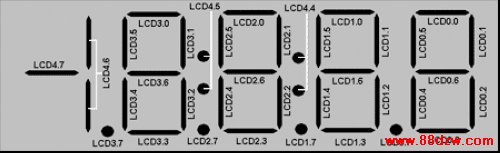
Figure 5. The LCD display contains four-and-a-half 7-segment characters.
First, the LCD display must be initialized to static drive mode and enabled. Once this has been done, characters can be written to the display by setting segments appropriately.
InitializeLCD:
move LCRA, #03E0h ; xxx0001111100000
; 00 - DUTY : Static
; 0111 - FRM : Frame freq
; 1 - LCCS : HFClk / 128
; 1 - LRIG : Ground VADJ
; 00000 - LRA : RADJ = max
move LCFG, #0F3h ; 1111xx11
; 1111 - PCF : All segments enabled
; 1 - OPM : Normal operation
; 1 - DPE : Display enabled
move LCD0, #00h ; Clear all segments
move LCD1, #00h
move LCD2, #00h
move LCD3, #00h
move LCD4, #00h
ret
Entering the PIN
In the CLOSED, SET, and ALERT states, a PIN can be entered to change the alarm controller to another state. As each character is entered, the working value held in A[10] is shifted left and ORed with the new character, and the decimal point on the LCD display moves left to indicate the number of characters entered. For security reasons, the PIN being entered is not shown on the display.State4_Key0:
move Acc, #0000h
jump State4_Shift
State4_Key1:
move Acc, #0001h
jump State4_Shift
State4_Key2:
move Acc, #0002h
jump State4_Shift
....
State4_Shift:
move A[12], Acc
move Acc, A[10]
cmp #0FFFFh ; flag indicating no PIN entry allowed
; in current state
jump E, State4_NoKey
move Acc, A[11] ; key count
cmp #04 ; if already at 4 (should have been cleared)
jump E, State4_NoKey
add #1
move A[11], Acc
move Acc, A[10]
sla4
or A[12]
move A[10], Acc
上一页 [1] [2] [3] [4] [5] [6] 下一页
Tag:控制技术,计算机控制技术,工厂电气控制技术,控制技术
- 上一篇:利用MAXQ3210进行环境监视
《安全系统控制与MAXQ2000-Security Syste》相关文章
- › 安全系统控制与MAXQ2000-Security Syste
- › FPGA单芯片四核二乘二取二的安全系统
- 在百度中搜索相关文章:安全系统控制与MAXQ2000-Security Syste
- 在谷歌中搜索相关文章:安全系统控制与MAXQ2000-Security Syste
- 在soso中搜索相关文章:安全系统控制与MAXQ2000-Security Syste
- 在搜狗中搜索相关文章:安全系统控制与MAXQ2000-Security Syste
分类导航
最新更新




 当前位置:
当前位置: