Office 2010到期过期激活提示框去除办法
[10-10 20:46:00] 来源:http://www.88dzw.com 办公软件学习 阅读:8348次
文章摘要: 二、Office2010 14.0.4302.1000 输入:net stop osppsvc出现:The Office Software Protection Platform service is stopping.The Office Software Protection Platform service was stopped successfully.输入:ospprun出现: >输入:Initialize 出现: OK.输入:Open 出现:OK.输入: GetInstalledSKUIds出现:0. 06bfc3ae-3ad1-4096-8202-984c9f0ca
Office 2010到期过期激活提示框去除办法,标签:办公软件教程,http://www.88dzw.com二、Office2010 14.0.4302.1000
输入:net stop osppsvc
出现:The Office Software Protection Platform service is stopping.
The Office Software Protection Platform service was stopped successfully.
输入:ospprun
出现: >
输入:Initialize
出现: OK.
输入:Open
出现:OK.
输入: GetInstalledSKUIds
出现:0. 06bfc3ae-3ad1-4096-8202-984c9f0caa9e
1. 123f5df3-49d3-4015-a2fc-57e04e1fd5b1
2. 1dd97979-9e43-4a02-9906-0a2f5fe3ed3c
3. 2bce5808-b9b3-4a1f-87af-7302ad3f4849
4. 31f9fd7d-d723-4b70-9edb-85a513627f79
5. 3489bfff-f317-4daf-b89a-67a40c516e26
6. 46a59812-365d-45a8-b885-20d211afae76
7. 6644bbbc-fb57-4df1-bd9f-5f1f773c3b6b
8. 83672f21-db66-40b3-b6c5-4f51c23798e3
9. d50472a5-b831-49ca-86af-7e6eb091d811
10. d685bcc5-5a3a-4a08-8b36-a25bbd2ec425
11. ee1ad8fa-8197-40e7-afcf-8afe56bb4a66
12. eef3cafb-38dc-491c-a11f-ffe41551a79e
OK.
输入: GetInstalledAppIds 3489bfff-f317-4daf-b89a-67a40c516e26
出现:0. 59a52881-a989-479d-af46-f275c6370663
OK.
输入: GetLicensingStatus 59a52881-a989-479d-af46-f275c6370663 3489bfff-f317-4daf-b89a-67a40c516e26
出现:SkuId = 3489bfff-f317-4daf-b89a-67a40c516e26
eStatus = SL_LICENSING_STATUS_IN_GRACE_PERIOD
dwGraceTime = 4D 12:1 (我还剩4天了)
dwTotalGraceDays = 30 days
hrReason = 4004F00C
qwExpiration = 2010/10/31
输入:Rearm 59a52881-a989-479d-af46-f275c6370663 3489bfff-f317-4daf-b89a-67a40c516e26 1
出现:OK.
输入:close
附激活临时解决办法:
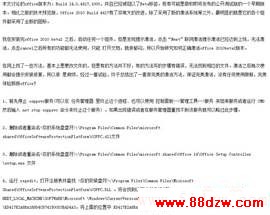
《Office 2010到期过期激活提示框去除办法》相关文章
- › Office 2003与Office 2007无法并存 不能装到一台笔记本上
- › 安装Office 2007时 提示“当前正在进行另一个安装。请在该安装完成...
- › 安装Office 2007时 出现“Microsoft Office Professional Pl
- › 安装Office 2003时安装进度条长时间停滞不前 系统停止响应
- › 安装Office 2003时提示"错误1311,没有找到源文件"
- › Office2003与Office2007无法共存的故障排除
- 在百度中搜索相关文章:Office 2010到期过期激活提示框去除办法
- 在谷歌中搜索相关文章:Office 2010到期过期激活提示框去除办法
- 在soso中搜索相关文章:Office 2010到期过期激活提示框去除办法
- 在搜狗中搜索相关文章:Office 2010到期过期激活提示框去除办法




 当前位置:
当前位置: